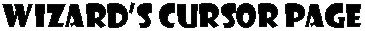
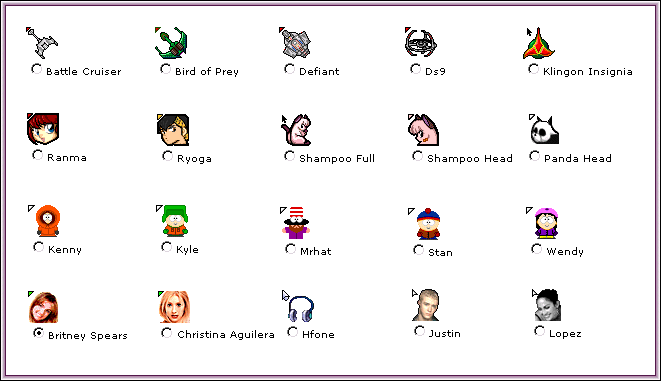
Check out these cool cursors!
You need to download the Comet Cursor to make these your desktop cursors.
|
Contact the webmaster with any questions or comments.
|
Official Site |
Next Random Join |
[ Previous 5 Sites | Skip Previous | Previous | Next | Skip Next | Next 5 Sites | Random Site | HomeBase | List Sites ]
site is owned by John McKnight.

Click for the [ Prev Page | Next Page | Random | List ]